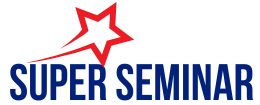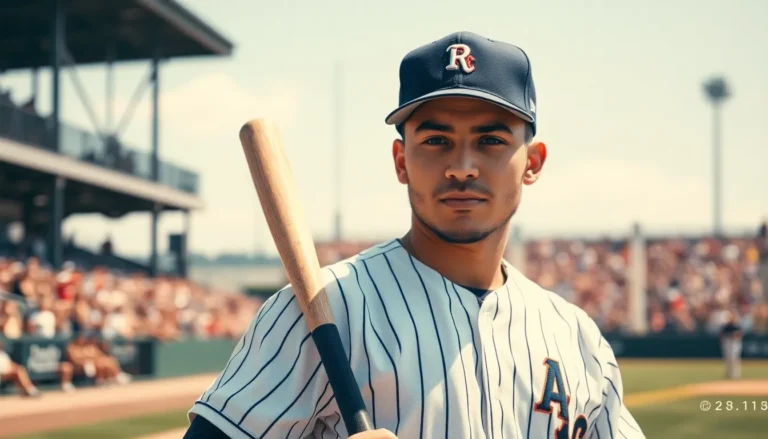In a world where servers can magically appear at the snap of your fingers, Infrastructure as Code (IaC) with Terraform is the wizardry you didn’t know you needed. Gone are the days of manually configuring servers while fighting off the urge to pull your hair out. With Terraform, he can define infrastructure through code, making deployment as easy as ordering a pizza—extra cheese, please!
Table of Contents
ToggleOverview of IaC with Terraform
Infrastructure as Code (IaC) transforms traditional infrastructure management by allowing users to define and provision computing resources programmatically. Terraform, developed by HashiCorp, plays a crucial role in this transformation. It employs a declarative configuration language, enabling users to describe infrastructure requirements succinctly and clearly.
Users leverage Terraform to manage various resources across multiple cloud providers, including AWS, Azure, and Google Cloud. This multi-cloud capability promotes flexibility and reduces vendor lock-in for organizations. Teams collaborate more effectively when utilizing version-controlled code repositories, enabling them to share changes and improvements.
Declarative syntax provides clarity; users define what resources are needed without specifying the execution order. With Terraform, the “terraform apply” command applies changes in a controlled manner, ensuring infrastructure remains in a desired state. This process minimizes the risk of inconsistencies frequently encountered in manual setups.
Modules in Terraform facilitate reusability and efficiency. Users can create modules for standard setups, streamlining the configuration of common infrastructure components. Sharing these modules within teams fosters best practices and accelerates deployment times.
Moreover, Terraform’s state management keeps track of the current state of infrastructure. This feature prevents configuration drift, ensuring that users can manage their environments confidently. As a result, by implementing IaC with Terraform, organizations achieve reliability, scalability, and automation in infrastructure management while reducing manual errors.
Key Features of Terraform
Terraform offers several key features that enhance the management of infrastructure. These qualities contribute to its popularity among DevOps teams and cloud administrators.
Infrastructure as Code Principles
Infrastructure as Code principles underpin Terraform’s operational model. This approach allows users to manage infrastructure with code, treating it like software. Users define resources through configuration files and store them in version-controlled systems. Such storage facilitates collaboration and tracking of changes over time. By embracing this methodology, organizations significantly reduce manual errors and streamline the provisioning process. Automation becomes a core component, leading to more reliable infrastructure deployment while improving overall efficiency and consistency.
Declarative Configuration Language
Terraform employs a declarative configuration language, enabling users to describe desired infrastructure states without focusing on procedures used to achieve them. This simplicity makes it accessible to users at any skill level. Configuration files consist of human-readable syntax, consisting of blocks that outline resources and their properties. Users explicitly state what they need, allowing Terraform to automatically infer the necessary actions. The result is a streamlined workflow that minimizes potential issues during deployment. This feature allows teams to manage complex environments with ease and confidence, knowing that their definitions guide the automation process.
Benefits of Using Terraform
Terraform offers significant advantages for infrastructure management, enhancing both collaboration and scalability.
Enhanced Collaboration
Collaboration becomes seamless with Terraform through the use of version-controlled code repositories. Teams can easily share and review infrastructure changes, ensuring everyone stays informed and engaged. Additionally, the ability to manage infrastructure as code promotes transparency across departments. Stakeholders can contribute to and understand the infrastructure setup without specialized knowledge. Moreover, Terraform’s modular approach allows teams to break down complex configurations into reusable components. Developers and operations personnel can work together effectively, reducing the risk of miscommunication and discrepancies. This unified approach leads to faster deployment and a more aligned team focused on achieving goals.
Improved Scalability
Scalability is a core feature of Terraform, enabling organizations to handle infrastructure growth effortlessly. With Terraform, users can define infrastructure requirements declaratively. This allows for rapid replication of resources across environments or regions. Additionally, dynamic scaling becomes achievable through automatically adjusting resources as demand fluctuates. The ability to integrate with multiple cloud providers ensures teams model their infrastructure according to specific needs without being locked into one vendor. Furthermore, using modules in Terraform allows for standardization, promoting consistent configurations across environments. As a result, companies efficiently scale their operations in response to changing market conditions.
Getting Started with Terraform
Getting started with Terraform involves a few straightforward steps that lead to mastering Infrastructure as Code.
Installation and Setup
To install Terraform, first download the latest version from the Terraform website. After downloading, unzip the package and place the Terraform executable in a directory included in your system’s PATH. Confirm successful installation by running terraform -version in your terminal. For optimal use, recommended prerequisites include a compatible cloud provider account, such as AWS, Azure, or Google Cloud, along with command-line tools for respective providers. Initial setup also requires creating authentication credentials for managing resources.
Writing Your First Terraform Script
Creating a Terraform script starts with defining a configuration file. Use the .tf extension for this file. Begin by specifying the provider, like AWS, using the following syntax:
provider "aws" {
region = "us-west-1"
}
Next, add a resource definition, such as an EC2 instance:
resource "aws_instance" "web" {
ami = "ami-0c55b159cbfafe1f0"
instance_type = "t2.micro"
}
Following this, initialize the Terraform workspace by running terraform init in the terminal. Utilize terraform plan to review changes, then apply them with terraform apply. These commands build the infrastructure described in your script, marking your first hands-on experience with Terraform.
Best Practices for IaC with Terraform
Implementing best practices enhances effectiveness when using Terraform for Infrastructure as Code. Following these guidelines can streamline infrastructure management and improve collaboration.
Modular Design
Modular design simplifies complex infrastructure by breaking it into smaller, reusable components. Each module encapsulates specific resources, making the configuration more organized. This approach fosters code reusability, which leads to faster deployments. Developers can manage modules separately and make updates without affecting other parts of the infrastructure. Additionally, shared modules improve consistency across environments, reducing errors and increasing automation efficiency.
Version Control Integration
Version control integration ensures that all changes to Terraform configurations are tracked systematically. Utilizing systems like Git enables teams to collaborate effectively by providing a history of modifications. This history supports rollbacks to previous configurations if issues arise. Furthermore, versioned configurations facilitate team communication, reducing miscommunication by providing clear documentation of changes. Storing Terraform code in a version-controlled repository enhances collaboration and supports continuous integration and deployment practices.
Conclusion
Embracing Infrastructure as Code with Terraform revolutionizes how organizations manage their infrastructure. Its declarative syntax and modular design empower teams to define and provision resources efficiently. By leveraging Terraform’s multi-cloud capabilities, organizations can achieve flexibility while avoiding vendor lock-in.
The collaborative features and version control integration foster transparency and streamline communication among team members. As organizations grow and their infrastructure needs evolve, Terraform’s scalability ensures they can adapt quickly and effectively.
Adopting Terraform not only enhances reliability and automation but also transforms infrastructure management into a more efficient and error-resistant process. With its user-friendly approach, Terraform stands as a critical tool for modern DevOps practices.