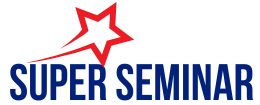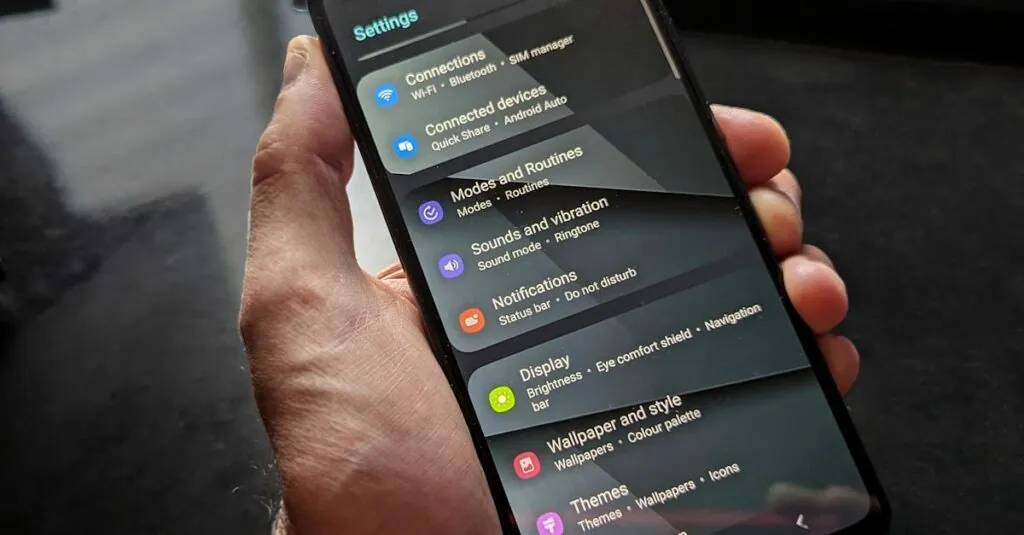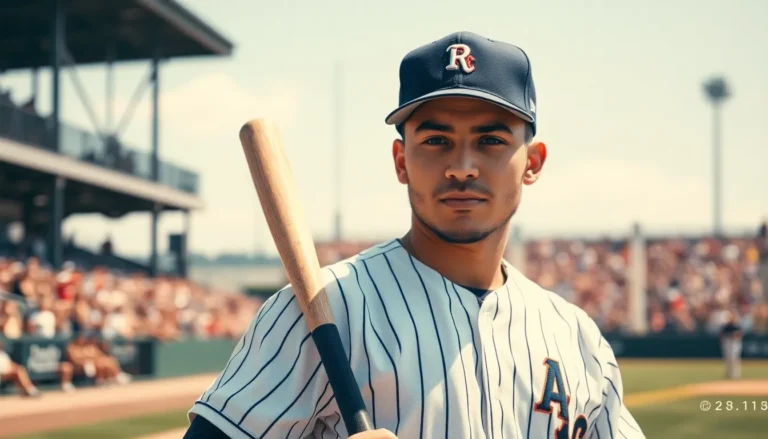In the fast-paced world of Software as a Service (SaaS), downtime can feel like a bad joke—one that nobody finds funny. Imagine trying to access your favorite tool only to be greeted by an ominous “service unavailable” message. Cue the panic! That’s where SaaS status notifications come in, acting as the superhero of the digital realm.
These notifications keep users in the loop, transforming a potential meltdown into a manageable hiccup. With timely updates, users can navigate outages like seasoned pros, turning frustration into understanding. So, why let downtime steal the show when a simple notification can save the day? Get ready to explore how these digital alerts not only keep users informed but also elevate the overall SaaS experience.
Table of Contents
ToggleOverview of SaaS Status Notifications
SaaS status notifications play an essential role in user communication during service outages. These notifications inform users promptly, allowing better management of unexpected situations.
Importance of Status Notifications
Status notifications significantly enhance user confidence and experience. Users appreciate being informed about downtime events, reducing uncertainty during disruptions. Real-time communication helps organizations maintain transparency. Problem resolution timelines provided in notifications ensure users can plan effectively. Overall, these updates build trust and foster positive relationships between service providers and users.
Common Features of Status Notifications
Common features of status notifications include real-time updates, alert customization, and multi-channel delivery. Users typically receive alerts through email, SMS, or in-app notifications. Customization options allow users to select the notification type and frequency that suits their needs best. Access to historical data through a status page enables users to review past incidents and trends. Such comprehensive features ensure users stay informed and engaged with the service.
Types of SaaS Status Notifications
SaaS status notifications come in various types, each serving unique purposes to keep users informed and engaged during service disruptions. Understanding these types can enhance user experience significantly.
Real-Time Alerts
Real-time alerts provide immediate updates on system changes and incidents. Users receive notifications through channels like email, SMS, or in-app messages as events unfold. Notifications convey critical information regarding outages or performance issues, offering transparency during service disruptions. Quick updates allow users to respond appropriately, minimizing confusion. Immediate communication helps maintain trust in the service provider by demonstrating a proactive approach to incident management. These alerts empower users to adjust their activities according to the latest information.
Scheduled Updates
Scheduled updates ensure users receive planned notifications about upcoming maintenance or changes. These updates inform users of scheduled downtime, allowing for better planning. Users appreciate knowing when to expect service interruptions, as this knowledge enables them to prepare accordingly. Service providers typically share detailed schedules via email or status pages, ensuring everyone stays informed. Anticipating these notifications helps users manage their workflow efficiently. Clear timelines and advance notice contribute to enhanced user satisfaction, fostering stronger relationships with service providers.
Best Practices for Implementing Status Notifications
Effective implementation of status notifications enhances user experience and builds trust. Following best practices helps ensure notifications serve their intended purpose.
Tailoring Notifications to User Preferences
Users respond better to notifications that align with their preferences. Customizable settings allow users to select preferred channels, such as email, SMS, or in-app alerts. Enabling users to adjust notification frequency addresses their specific needs. This personalization fosters a sense of control, increasing user satisfaction. Furthermore, segmenting audiences based on their usage patterns enables targeted messaging, making updates more relevant. For example, a business user may prioritize performance alerts while a casual user focuses on general maintenance updates.
Ensuring Clarity and Conciseness
Clear and concise notifications prevent user confusion. Writing in straightforward language enhances understanding. Keep messages brief and to the point, focusing on essential information. For instance, avoid technical jargon when communicating service disruptions. A well-structured message includes the issue, its impact, and expected resolution times. Each status update should clearly state what actions, if any, users must take. Maintaining a consistent format helps users recognize critical information quickly. Regularly reviewing and refining messages ensures ongoing effectiveness and clarity in communication.
Tools and Platforms for SaaS Status Notifications
Various tools and platforms help manage SaaS status notifications effectively. These options enhance user communication during outages and maintenance events.
Popular Options Available
Statuspage by Atlassian stands out for its easy integration and customizable status pages. Freshstatus offers multi-channel notifications and a user-friendly interface, catering to diverse user needs. UptimeRobot monitors uptime and issues alerts, simplifying incident management. Another solid choice is Statusfy, which allows for self-hosted status pages. Each platform provides unique features suited for different organizational requirements.
Comparison of Key Features
| Platform | Customization | Multi-channel Alerts | User Analytics | Historical Data |
|---|---|---|---|---|
| Statuspage | Yes | Yes | Yes | Yes |
| Freshstatus | Yes | Yes | No | Yes |
| UptimeRobot | Limited | Yes | No | Limited |
| Statusfy | Yes | No | No | Yes |
These platforms vary in customization options, alert channels, and data access. Users should evaluate each based on specific needs to ensure effective communication and maintain service reliability.
Conclusion
SaaS status notifications play a pivotal role in enhancing user experience during service disruptions. By delivering timely and transparent updates users can manage their expectations and workflows effectively. This proactive communication fosters trust and satisfaction between service providers and users.
Implementing best practices for these notifications ensures clarity and personalization which further strengthens the relationship. With various tools available for managing these alerts organizations can choose solutions that align with their unique needs. Ultimately effective status notifications not only mitigate panic during outages but also contribute to a more resilient and informed user base.